Bubbling in beta for many months and the time has finally arrived… the shiny new Habbo Web is ready for the catwalk!
As well as the ability to easily view your profile, badges, and friends, our highly talented developers and designers have worked through all our ideas and feedback to produce a whole range of new and exciting tools.
Try it out!
Go take a look at all the shiny new things:
You can find out more about all the exciting new features and what else you can expect in the FAQ below.
More stuff to come!
Some pages that required more intensive development are still ‘works in progress’. We hope to have them ready to go in a few weeks, but in the mean time you will be redirected to the old web for certain pages. Don’t worry – all your activities are still safe, including credit purchase transactions!
This project has been in the pipeline for a while so we are thrilled to finally let you get your hands on it! This is a very proud moment for all of us – in Finland, Madrid and London – as we can show you the first glimpses of the jam-packed future of Habbo.
Happy exploring,
Habbo Staff
Q: Why a new Habbo Web?
A: After almost five years since the last refresh, we felt now was the perfect opportunity for a responsive web makeover! This exciting new web comes with a modern look-and-feel, plus a ton of awesome new features and tools for you to express and share your creativity.
Q: What to expect from the new Habbo Web?
You can expect a whole list of fierce and fabulous new features such as:
Q: Why doesn’t the client open in a popup window, like it used to?
A: We wanted to improve the transition from web to Hotel and make it a more seamless. If you prefer the old way, you can simply right-click the ‘Go to Hotel’ link in the right hand of the page and select “Open in new window”.
Q: Why do some pages, like news, take me to the old web?
A: Some pages that required more intensive development are still ‘works in progress’. We hope to have them ready to go in a few weeks, but in the mean time all your activities are still safe!
Q: What happens with the stuff I bought to customize my homepage in the current Habbo Web?
A: We have taken your requests into account and are looking into how we can offer the best possible solution. Until then, you can see your homepage here: ex.habbo.com
Q: Where’s my group home page?
A: We’ll add group home pages to the new web later. Until then, your group page is available on the old website – just change www to ex in the URL (so it starts with ex.habbo.com).
Q: Where can I select another avatar, manage my friends or change my email / security questions / profile visibility settings?
A: You can change your password on the new web, but to access any other settings, you need to log in at ex.habbo.com. Whatever changes you make in the settings there will be reflected in the new habbo.com as well. We’re working hard to make all the settings available in the new web.
Q: What happened to Stories?
A: All the old Stories content is now on the web: selfie editor, competitions, pixel art upload, all your previous art etc. Just click Community and you’ll see a page called Creations.
Q: Where can I view my profile?
A: You can view all your badges, rooms, groups, friends, and creations by clicking your avatar name in the top right and choosing View my public profile.

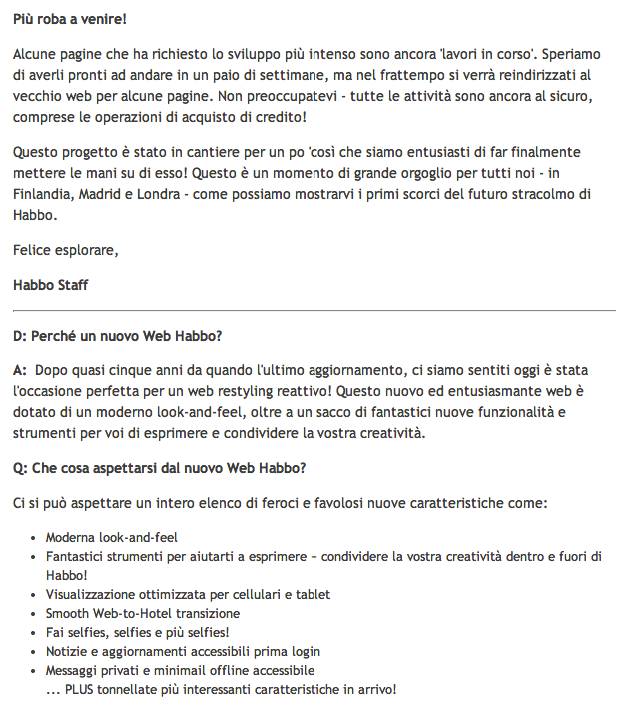


Link notizia: http://blog.habbo.com/
As well as the ability to easily view your profile, badges, and friends, our highly talented developers and designers have worked through all our ideas and feedback to produce a whole range of new and exciting tools.
- Modern look-and-feel
- Smooth Web-to-Client transition
- News & updates accessible before login
- Access to private messages and minimails offline
- Optimised for mobile and tablet viewing
…PLUS tons more exciting features coming soon!
Try it out!
Go take a look at all the shiny new things:
- Shop HC, BC, rares, bundles and credits in the entirely redesigned HabboMall section (used to be Credits)
- Explore all of Stories on the web, now called Creations
- See if you have any new private messages on the Messaging page
- Check out ideas on how to play, or brush up on your Habbo Way, in the brand new Playing Habbo section
You can find out more about all the exciting new features and what else you can expect in the FAQ below.
More stuff to come!
Some pages that required more intensive development are still ‘works in progress’. We hope to have them ready to go in a few weeks, but in the mean time you will be redirected to the old web for certain pages. Don’t worry – all your activities are still safe, including credit purchase transactions!
This project has been in the pipeline for a while so we are thrilled to finally let you get your hands on it! This is a very proud moment for all of us – in Finland, Madrid and London – as we can show you the first glimpses of the jam-packed future of Habbo.
Happy exploring,
Habbo Staff
Q: Why a new Habbo Web?
A: After almost five years since the last refresh, we felt now was the perfect opportunity for a responsive web makeover! This exciting new web comes with a modern look-and-feel, plus a ton of awesome new features and tools for you to express and share your creativity.
Q: What to expect from the new Habbo Web?
You can expect a whole list of fierce and fabulous new features such as:
- Modern look-and-feel
- Awesome tools to help you express + share your creativity inside and outside of Habbo!
- Optimised viewing for mobile and tablet
- Smooth Web-to-Hotel transition
- Make selfies, selfies and more selfies!
- News & updates accessible before login
- Private messages and minimails accessible offline
…PLUS tons more exciting features coming soon!
Q: Why doesn’t the client open in a popup window, like it used to?
A: We wanted to improve the transition from web to Hotel and make it a more seamless. If you prefer the old way, you can simply right-click the ‘Go to Hotel’ link in the right hand of the page and select “Open in new window”.
Q: Why do some pages, like news, take me to the old web?
A: Some pages that required more intensive development are still ‘works in progress’. We hope to have them ready to go in a few weeks, but in the mean time all your activities are still safe!
Q: What happens with the stuff I bought to customize my homepage in the current Habbo Web?
A: We have taken your requests into account and are looking into how we can offer the best possible solution. Until then, you can see your homepage here: ex.habbo.com
Q: Where’s my group home page?
A: We’ll add group home pages to the new web later. Until then, your group page is available on the old website – just change www to ex in the URL (so it starts with ex.habbo.com).
Q: Where can I select another avatar, manage my friends or change my email / security questions / profile visibility settings?
A: You can change your password on the new web, but to access any other settings, you need to log in at ex.habbo.com. Whatever changes you make in the settings there will be reflected in the new habbo.com as well. We’re working hard to make all the settings available in the new web.
Q: What happened to Stories?
A: All the old Stories content is now on the web: selfie editor, competitions, pixel art upload, all your previous art etc. Just click Community and you’ll see a page called Creations.
Q: Where can I view my profile?
A: You can view all your badges, rooms, groups, friends, and creations by clicking your avatar name in the top right and choosing View my public profile.
Traduzione :

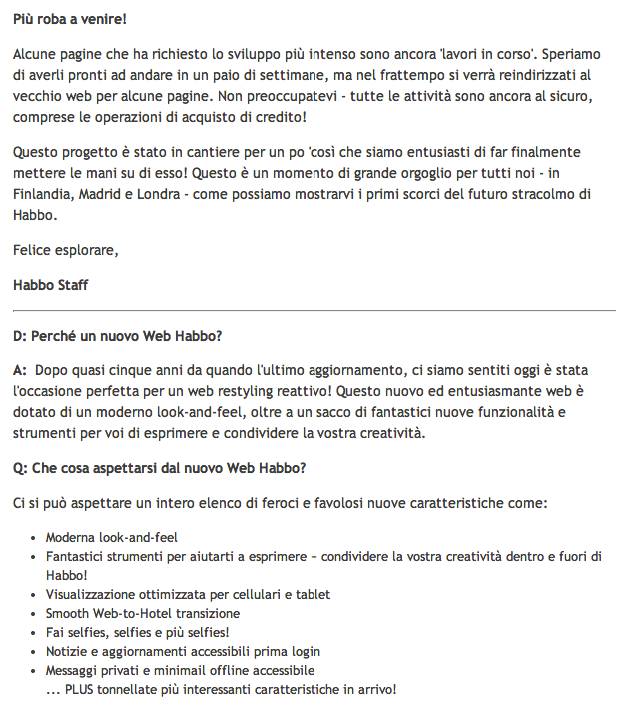


Link notizia: http://blog.habbo.com/




