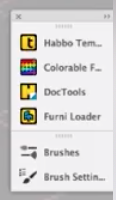 Outlined in this thread are the in-house Photoshop plugins (panels) created and used by Sulake for designing pixel art for the game. This includes the development of furniture, exportation and fidelity aspects of the process.
Outlined in this thread are the in-house Photoshop plugins (panels) created and used by Sulake for designing pixel art for the game. This includes the development of furniture, exportation and fidelity aspects of the process.(This news is also available in italian, click here to read it)
I find it rather odd how they use plugins within Photoshop over actual software but its justifiable as it speeds up the workflow and allows the designers to test furniture without the need for the sandbox hotel.
Anyhow, take a look below and tell me what you think.
Colorable Item Editor
Created in order to simplify the process of making colorable item types in Habbo.
• loads an asset folder and parses its xml data for color information
• each color (product) is displayed as color data index # and is editable
• clicking an indexed color allows color to be assigned per sprite layer
• edited data is saved back to xml files for game importing
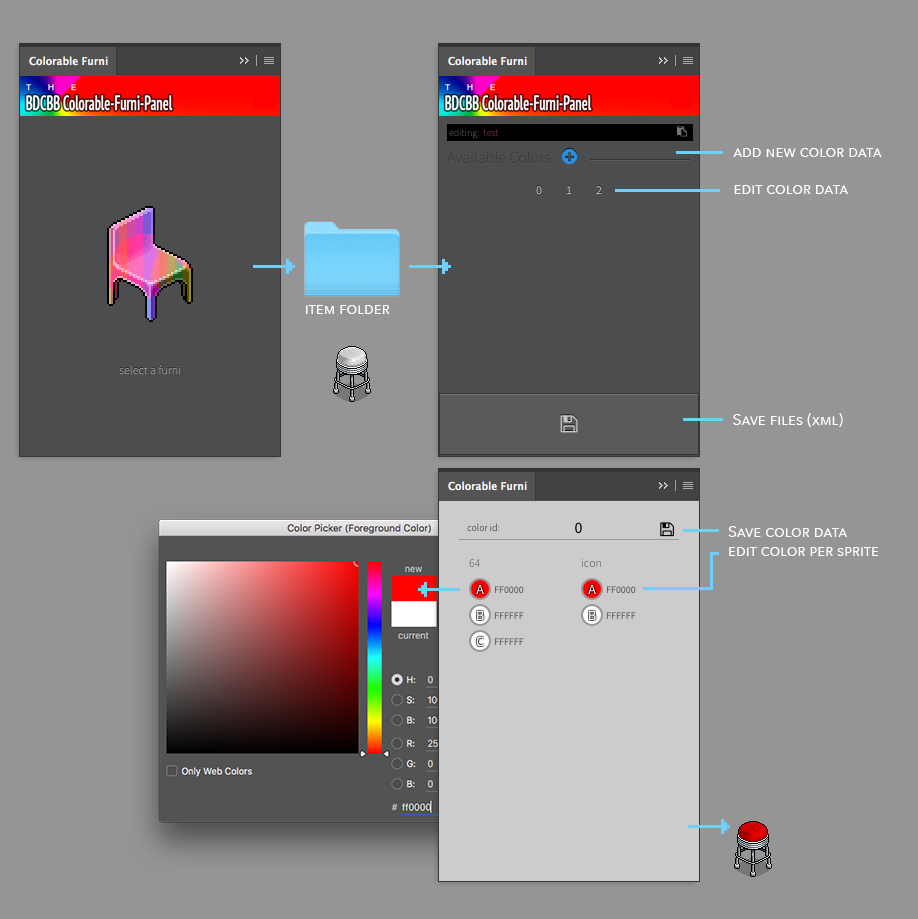
Design Tools
Created in order to simplify repetitive processes and speedup workflow
• tools to isometrically skew and move layers
• 'use tiles' option allows for moving objects as if it were in the game space for game accurate mockups + marketing

Template Loader
Loads files from GoogleDrive
• connects to GD folder so most current templates are always used
• loads/duplicates template so original is never altered
• customizable via XML

PSD Rebuild
Rebuilds a working psd setup from sprite assets.
• reads asset folder and imports sprite pngs into an editable psd
• realigns sprites around registration point
• organizes layers into folders and sets shadows opacity

Asset Packager
Packages assets for server
• checks repository for valid files
• saves info to xml for game importing

These are their current workflow tools. They're official screenshots of their in-house pixel art production tools. This is what Habbo branding and graphic design sector uses to produce pixel art. These tools were programmed by one of their senior visual artists.
https://www.behance.net/gallery/42524865/Photoshop-Panels

